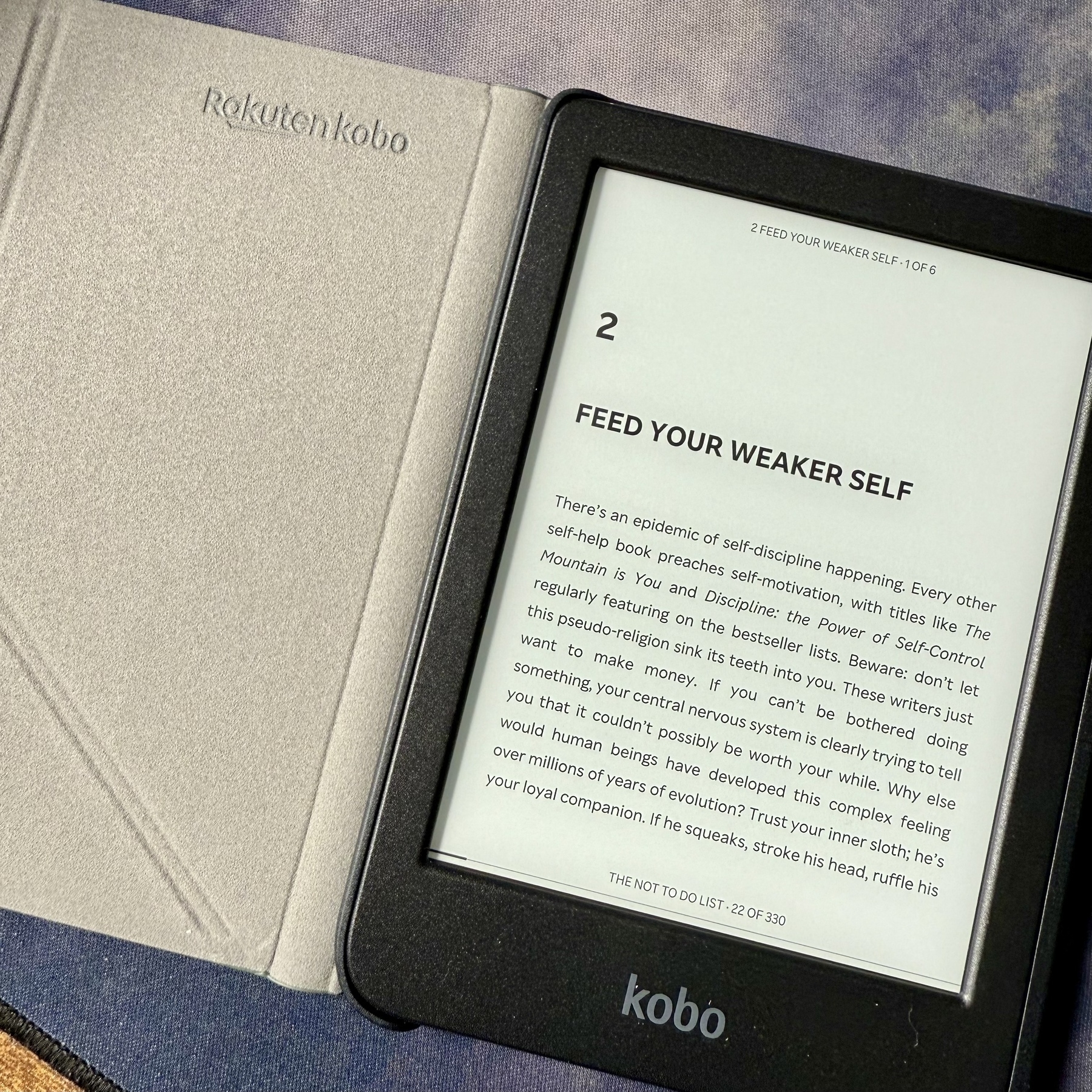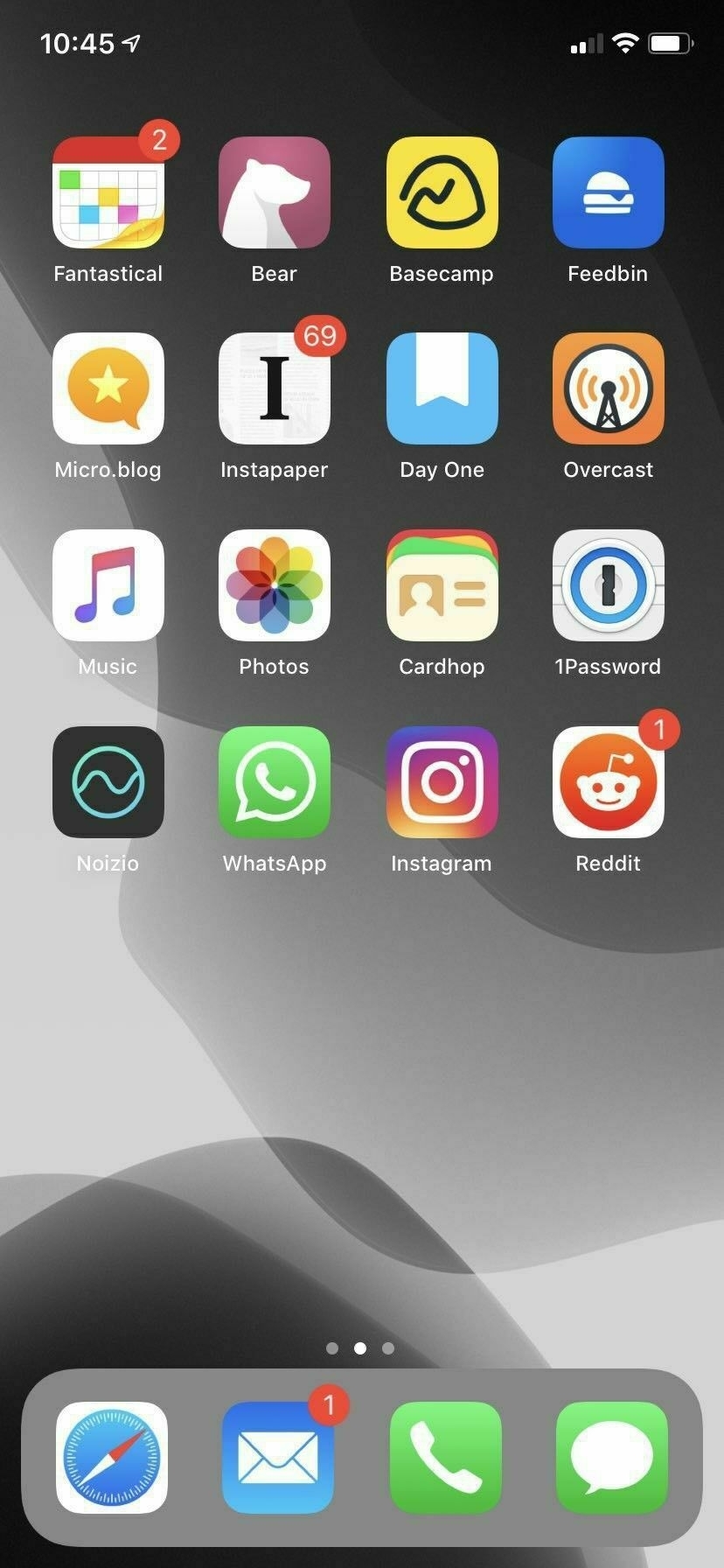Where I am with AI tools
When it comes to AI, I found myself late to becoming a regular user of it. Hesitance has always been one of my traits, and when ChatGPT became a daily buzzword in my RSS feeds, I wondered if I should start exploring its use. I put it off for a few months, and eventually, I found myself with a ChatGPT account. The initial hype surrounding these tools has definitely fizzled out for me, and now I find myself still divided on whether they are helpful or not.
As a software engineer, I find AI tools really helpful. I’m pretty familiar with the various coding tools available from Anthropic, Microsoft, and OpenAI, and I use at least two of these tools daily; in fact, we’re encouraged to utilise these tools. I use them to explain code that I am unfamiliar with, diagnose issues and help with complex problems that my current skill set does not cover.
Outside of my day job as a senior software engineer, though, using AI becomes more of a crutch than a benefit. I have used AI tools outside of my career for several trivial tasks. But over time, I have found myself falling away from these tools and only reaching for them when I absolutely need them. There’s definitely a downside to these tools when you start to depend on them for everything, and it’s for this reason that I try to limit my time with them.
I think it boils down to that old adage, “everything in moderation”. And yes, this even applies to AI for me.