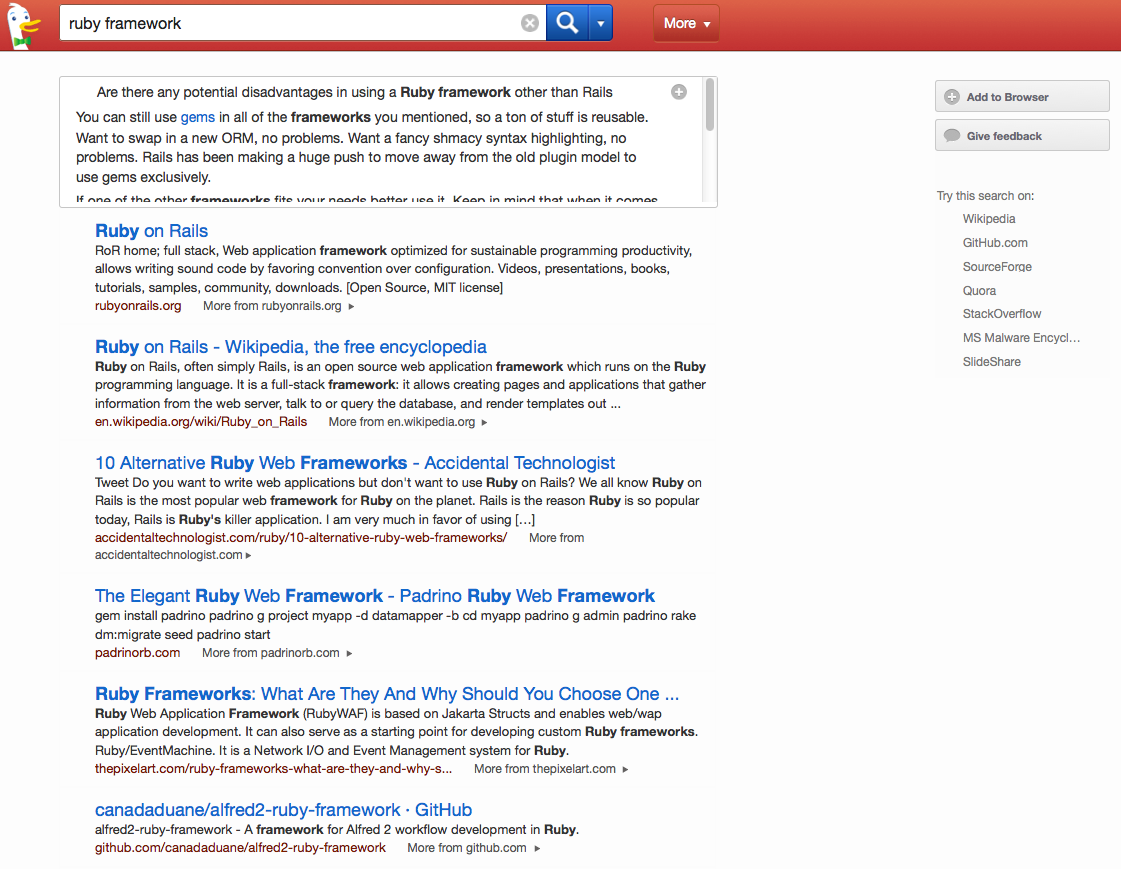Since I went Google free, I’ve been using DuckDuckGo as my primary search engine. It wasn’t really the accumulation of your search history that made me move to DuckDuckGo. I just wanted to try something different.
That said, one of the key things that makes DuckDuckGo different from Google is that your search isn’t tracked. When you search on DuckDuckGo, you remain anonymous. I’m not too concerned about Google archiving my search history; I just wanted to reduce my Google search footprint and see less advertising on my search results.
I have noticed that the search results differ vastly from Google’s regarding the number of results. Google simply offers more results than DuckDuckGo. It is simple numbers. Google has been around longer and has had time to build the most popular search engine. However, I can find what I am looking for on DuckDuckGo most of the time. Where the results haven’t been successful on DuckDuckGo, I can append the !g operator on my search to tell it that I want to search Google. I don’t use this often now, but having it is nice.
A benefit of DuckDuckGo is that the search results can be ad-free. None at all. I love this. Search results that are just search results and nothing more.
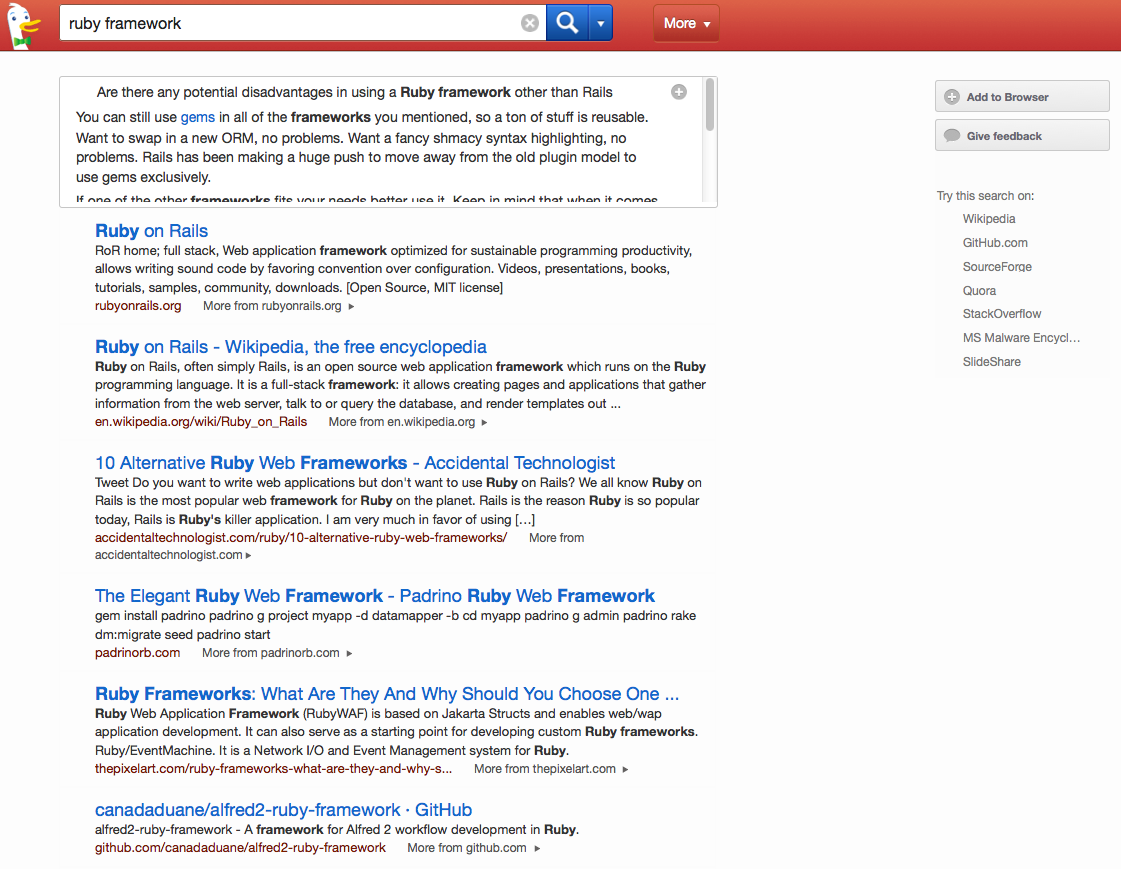
You need to change this in the settings, but seeing a search engine give you this choice is refreshing. For a while, it seemed that Google was hell-bent on pushing as many ads down your throat as possible on a single page.
DuckDuckGo does offer a few extras to help with other tasks besides searching. Aside from the typical math calculations you can enter, you can also do the following:
- Expand shortened URLs with the expand command followed by the URL you wish to expand, e.g.
expand [bit.ly/a](http://bit.ly/a), which will show you the expanded URL on a search results page.
- Search other sites for things, e.g.
on rails will search the Hacker News website for stories and comments containing ‘rails’.
- Generate a password for an account. For example,
password 15 strong will generate a strong password of 15 characters.
DuckDuckGo also provides operators that you can use in your searches. It simply means that you can search through other sites right from DuckDuckGo. I use it often for searches on Amazon using !a and Wikipedia using !w. Couple these with searching DuckDuckGo from Alfred, and I have a fast and easy way of searching DuckDuckGo and other sites.
Since I started using DuckDuckGo, I’ve been impressed with its results and capabilities as a search engine. Every day, I learn new shortcuts and ways of searching. That means less mouse clicks for me and less time spent tracking down the search box on other websites. It’s flexible and fast and well worth checking out if you’re looking for an alternative to not just Google but also Yahoo and Bing.