Every time Apple announces these Shot on the iPhone challenges, I’m always amazed that they have been taken on an iPhone. The macro challenge is no exception.
Recent Posts
Are we on the verge of a new surge in blogs?
Anil Dash writes about the recent resurgence of the web. There are definitely many reasons why this is happening. Still, a key one for me is the growth of tools that make building websites easier for everyone.
While the core technology of the web is decades old, the tools that help make it and run have been quietly evolving into something extraordinary in the last few years, too. There’s a flourishing of powerful new frameworks that make it simpler than ever to build flexible, responsive, useful sites. New hosting platforms let those sites be deployed and delivered faster and more reliably than ever. And you can build one of these sites in literally under a minute, then collaborate with people anywhere in the world to iterate on making the site better.
— A Web Renaissance by Anil Dash
I might be pre-empting the return of the glory days of the web when blogs and RSS feeds were everywhere. As good as that would be, I don’t think we’ll ever return to those days. I do hope though, that we are seeing a return to the web as an open platform for people to build and share content.
Almost finished the new site design. Deployed some changes this morning to make it easier to read on mobile devices. There are still a few snagging points that will be resolved over the next few days, but I’m really pleased with the end result.
Updated my website to be more a stream of posts now than categorised content. I’m pleased with the results and the change to something that now acts more like a weblog. What it should have been really from the start.
Trying to tame my inbox once again
I have followed several high-volume technology RSS feeds for so long that I can’t even remember when it started. Maybe in the Google Reader era? I don’t know.
It feels that catching up with these feeds through Feedbin is becoming more of a chore than I would like lately. It’s now come to the point where I barely read these feeds anymore and simply mark them all as read. I don’t want to still read, but perhaps just not as an RSS subscription.
I have re-located these feeds this week in my daily newsletter on Mailbrew. The latest newsletter just dropped into my inbox. I have to say it’s a much better reading experience just having a limit on the posts from these feeds. Although I’m only getting the last few posts for each feed, I find it easier to scan through my newsletter and pick out the links I want to read later. This may be a permanent change.
Cracking night
Cracking night for 9 holes with Ethan.

Minilog 4 complete
That’s minilog 4 complete. Quite the stack I’m building.
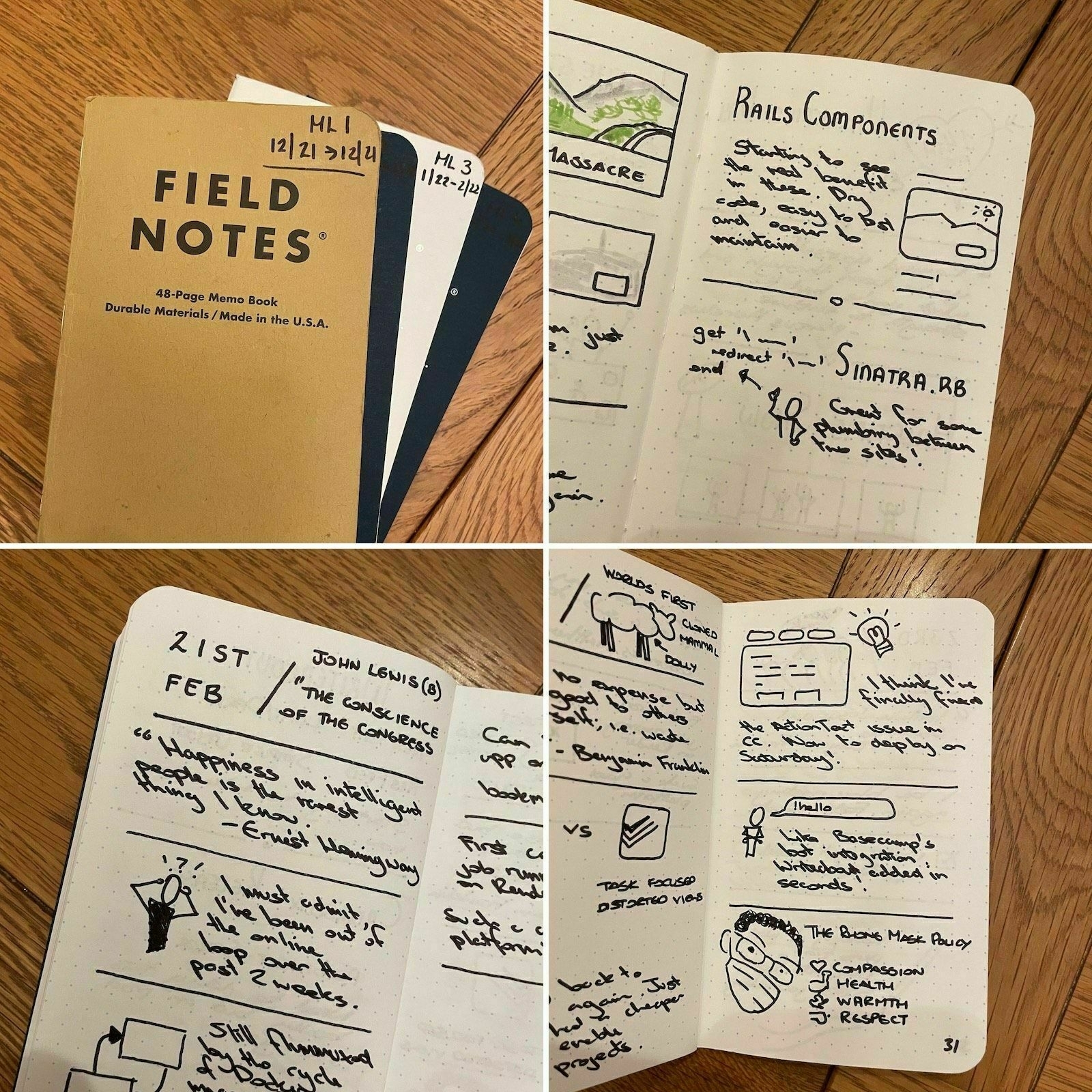
The 3 x 5 life of Patrick Rhone. Bonus points to Patrick for providing his GTD guided mindsweep as well!
Tom Critchlow on building a digital homestead.
Tom’s site is a treasure trove of good stuff for budding bloggers. Worth checking out!
Another 9 holes with my boy
Had a great nine holes with Drew today. He played fantastic today. So proud.

Kurt Harden gives us 40 albums that turn 40 this year. I recognise some of these from my folks record collection at the time.
A few things to zero out with Nicholas Bate.
This is the second in my build updates for 2022.
Last month I mentioned my intention to look at BlitzJS. After a few hours of wrestling with a small application, I wondered if it would be better to spend some time refreshing my React knowledge first (it’s been a while since I used this) and then re-visiting BlitzJS. So I decided to park this for something else.
I wrote and maintained my own blogging CMS using Ruby on Rails for a couple of years. It was simple, and it had several excellent features like posts grouped by dates and supported posts without titles. There were a couple of downsides to the application, though.
Running even a small Rails application isn’t cheap, and while I can afford to host the app, it was money that I thought I could spend elsewhere. I looked to alternatives, but I couldn’t find anything with a significantly cheaper CMS to host. I started then to look towards a static site.
With some experience in using Jekyll, I started migrating all my posts both on the Rails application and in Micro.blog to my own Jekyll blog. I’m running the site on Render using one of their cheap static site plans, and I’m pleased with the result.
The added benefit of this is that I now have complete control over my blog, both in content and hosting. My content for the website is just a bunch of files. Posts use Markdown and are effectively just plain old text files. My images are stored in a folder that is served as part of the website. I find this much easier to control than digging into the database for a CMS.
As for hosting, I loved having my blog hosted on Micro.blog, but I did find it limiting in some ways. I would still recommend it for most people, but for me, self-hosting everything was the way to go.
One final benefit of using Jekyll is that I can still use Tailwind CSS to style the website and play about with it a bit more. You can see an example of this on my now page, where I have created a book component to show the progress of the books I am reading. I’ll be expanding on these over the year as I read more books.
It’s been a while since I made any changes with my writing prompt generator Writeabout, but it’s seen a flurry of activity over the last few weeks.
- Writeabout is now running on Rails 7 and Ruby 3.1. I’ve been keen to move away from Webpacker and embrace Rails' new JavaScript options with Rails 7.
- I’m using the latest version of Tailwind. I love Tailwind. I find it easier to build web pages using Tailwind’s classes.
- I replaced the dark/light theme with a better recommendation using the suggestion from the Tailwind docs. This behaviour is still bundled in a Stimulus controller, but I’m pleased with the result.
- Self-hosted font. I used to use Google Fonts to serve this website’s font, but I’m keen to reduce outside dependencies where I can, so I switched to self-hosting the font for Writeabout.
I’m still not done with Writeabout, though. As a small application, it provides me with an excellent place to try new things. Over the rest of the year, I plan to add the following two significant changes.
The first is an admin screen built on Hotwire. I’ve done some things with Hotwire, but nothing major. It would let me manage the prompts for the website and provide some information on API requests.
The second change will be an iOS app using React Native. Yes, I know React Native lets you build apps for both iOS and Android, but I’ll initially just be making a Writeabout app that supports iOS. If there’s not too much legwork to get it working in Android, I will also support that.
Updated the family WhatsApp group name from Pandemic Posse to Wordle Weirdos. A good sign of the the times.
Patrick Rhone lays out his mask guidelines for the future.
Nicholas Bate outlines some healing methods. Having done almost all of these, I can guarantee good results.
As Super Bowl halftime shows go, that is up there as one of my favourites.
I’ve started getting into the habit of reading source code again. It’s been too long since I have done this, and actually did wonders for my confidence. When the code you write isn’t that far from other people’s code, you know you are on the right track.
I was looking for a new font for this website and came across IBM’s Plex Sans. I’m very happy with the end result.
It was a glorious morning for a hit. Course is looking great and so glad that we haven’t had any snow either.

Not the final score I hoped to wake up to for the Packers game. Having watched the highlights though, a deserved win for the 49ers. 👏
I need to use checklists more often
This morning I put the final touches on a Rails application that I planned to move from DigitalOcean to Render whilst upgrading it from Rails 6 to Rails 7. The actual change of platforms wasn’t too much of a problem, but the upgrade to Rails 7, and the third one that I have done, still presented me with a few issues. These problems were not too difficult to fix, and after an hour or minor tweaks, I managed to get the application up and running on Rails 7.
With this being the third Rails 7 upgrade I have done, I’m gradually building up a checklist that uses the Rails document as a base and includes a few other steps when it comes to moving away from Webpacker as well. This checklist will prove invaluable for another couple of Rails 7 upgrades that I plan to do over the next couple of weeks.
With a checklist, you know where you are and the steps you need to take. It allows me to do these upgrades in sections as well, so that I can do a few steps, take a break and then pick up where I left off, knowing what the last step was and what the next step will be. It’s a wonder I don’t use checklists a bit more. I know a few tasks are coming up over the next few months where a couple of checklists will be invaluable once again.
More checklists, please.
Why I'm on the slow uptake with Todoist
I’ve been trying to get more out of my Todoist setup recently by using labels to tag more of the tasks that I have there. It’s similar to the previous setup when I used Todoist a few years ago. I have labels for the duration of the task, labels for the context of the task, and some GitHub style labels that provide some further context to tasks related to building web applications.
It’s working well so far, and now the next step is to use Todoist’s filters to pull together some tasks from various projects. It’s at this point where I fell away from Todoist last time. I ended up with far too many filters that split all my tasks into multiple lists that were too hard to maintain.
This time I have vowed that things will be different. This time I am starting with just a single filter of minor tasks that I can pick off through the week.Most of my tasks are scheduled throughout the week. So there’s no need to apply additional filters to these tasks. It will get done on the scheduled date and time. For those minor tasks that can take me up to 15 minutes, I’ve decided to allow them to sit in Todoist and get done when I need to do them. With them spread over several projects, the new filter will bring them together under one view.
I’ve been intentionally slow on my uptake with Todoist this time. It can become overwhelming to try and use everything from the get-go. However, this time, I decided to pace myself and try out different parts of Todoist when I needed to. It is working well so far.
Why I'm passing on renewing my Tweetbot subscription
It’s coming up for a year since I started my Tweetbot subscription, and now that it’s up for renewal, I’ve decided to pass on renewing it for the next 12 months.
Over the last year, I’ve been gradually finding myself using Twitter’s web interface a lot and their iOS app on my iPhone. The Twitter client has come under fire a lot over the years, but I find both their web interface and iOS app very easy on the eye, and they don’t present too much information at once. Also, now that I can change Twitter to see the latest tweets from my timeline, I no longer need a third-party app to do this for me.
I’ve also been using Tweetdeck on the odd occasion as another option. If I’m looking to follow my timeline and a couple of lists at the one time, I’ll use this. I have enabled the beta preview, which adds many new features.
While Twitter can be a time-sink, I’m gradually getting it to a place where I only check-in a few times during the day on my browser and use the app on my phone for a few minutes at night. I’ve also limited how long I can use Twitter every day, which lets me ration my time on it.
I use Twitter lists to break down who I am following into categories. Most of my lists are emailed to me using Mailbrew a few times a week. I do this so that I catch the highlights from each list every few days, and then I don’t need to check on that list until the next email. Mailbrew allows me to catch up on Twitter content within the safe confines of my email and has effectively become my offline client for Twitter.
Lastly, Twitter handles many things better for me than third-party apps like Tweetbot. I can bookmark tweets and see threads better as two minor examples, and there are probably more. For me, though, it means that another app subscription is perhaps something that I can do without.
Nicholas Bate reminds us that daily gets the right things done